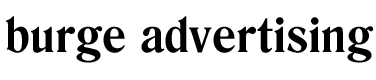One of the more time-consuming tasks related to Google Ads is account setup. Many companies and freelancers (myself included) normally charge customers a setup fee. Set-up fees are charged because account setup is both tedious and time-consuming if done correctly. This Google Ads setup checklist will help you ensure that you haven’t missed some of the more important components of a Google Ads account. If you follow my checklist, you’ll go from creation to advertising in little time.
Google Ads Set-Up Checklist
Step 1: Settings
- Create Your Google Ads Account – Ideally using your Google Analytics login
- Set A Daily Budget – Typically your monthly budget will be 30.4 divided by the total budget you have to spend
- Choose A Network – A search network is usually the best for beginners, there’s also the option to expand into the GDN as well.
- Set Up Location & Language Targeting – Remember to consider your location (if you have a brick-and-mortar store) targeting a healthy distance from your physical location (if applicable). For most products or services, the majority of customers won’t travel more than 20 miles.
- Choose Bidding Strategy – You can bid manually for more control or use Automation to, ease the management strain
- I am an advocate for selecting whichever fits your management style (I prefer manual).
- Choose Device Adjustments – Usually best to keep flat initially and then change later with data. As you see more opportunities with a particular device, adjust your bidding strategy accordingly.
- Set Delivery Method – I believe that either accelerated or standard can work for a campaign, but for beginners I recommend standard.
- Keep Ad Rotation On “Optimize: Prefer best performing ads” – Unless you’re planning a lot of ad testing on a low budget, I recommend allowing Google Ads to assist you in the testing.
Step 2: Organization
- Set Up An Ad Schedule – Show your ads when you’re able to capitalize on the traffic. Or take a more advanced approach. For some, this step will come later as you want to make sure you have data to back up and the ad schedule you set.
- Choose Your Keyword Match Types – All have their uses, but generally, stay away from full broad keywords if you can. The only time I recommend them is if you’re using them to help you find better keywords through reviewing search queries.
- Create Negative Keywords – Put generic account-wide negatives in your Negative
- Keyword Lists and then campaign-specific ones on the campaign
- Double Check Your Destination URLs – Make sure your traffic is going to go to the right place. Ideally, each of your ad groups will have a different URL associated. This will you better organize your keywords and ads.
- Set Up Your Conversion Tracking – In my mind, this is the most important step. Everything else is mostly irrelevant if you can’t track your success.
- Push Your Campaigns Live – Always keep a very close eye on your campaigns for the first week to make sure they’re operating as intended.