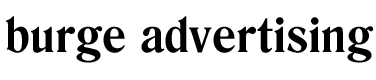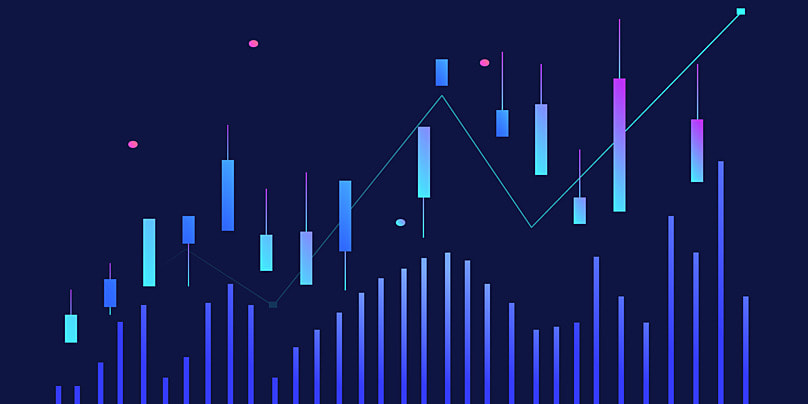If you’re running an e-commerce store Google ads is one the best platform for you to increase the sales and revenue that essential to take your business to the next level.
I frequently audit new client’s Google ads accounts where they’re losing money due to a lack of proper campaign structure and optimization. Here are 5 tips that will help you to optimize your Google ads account and increase sales/revenue volume.
1. Optimize Product Feed
You must spend a good amount of time optimizing your shopping feed because Google fetches all data from the product feed to display your ads in the shopping list.
Best product title, description, image help you drive quality traffic that converts into your customers. Poor product feed generates poor results so make sure you run shopping ads with powerful feed.
2. Choose The Right Bidding Strategy
When you’re launching a new campaign try to go with a manually bidding strategy and once you collect good conversion data then you can switch manually bidding strategy to smart.
3. Smart Shopping Campaign
If you have a winner products list you must test them with a smart shopping campaign because Google has conversion data and try to generate the best results by them. If you don’t have a winning product list and none have good conversion data in your Google ads account, avoid a smart shopping campaign.
4. Optimize Search Term
Check and absorb the user’s search term that are used to find your products. Use proper negative keywords that prevent unwanted and low-quality traffic.
5. Improve Impression Share
Impression share is the number of impressions you’ve received divided by the estimated number of impressions you were eligible to receive. Be assured you are getting a 90% plus impress share for your best-selling products that increase the sales and your business revenue.